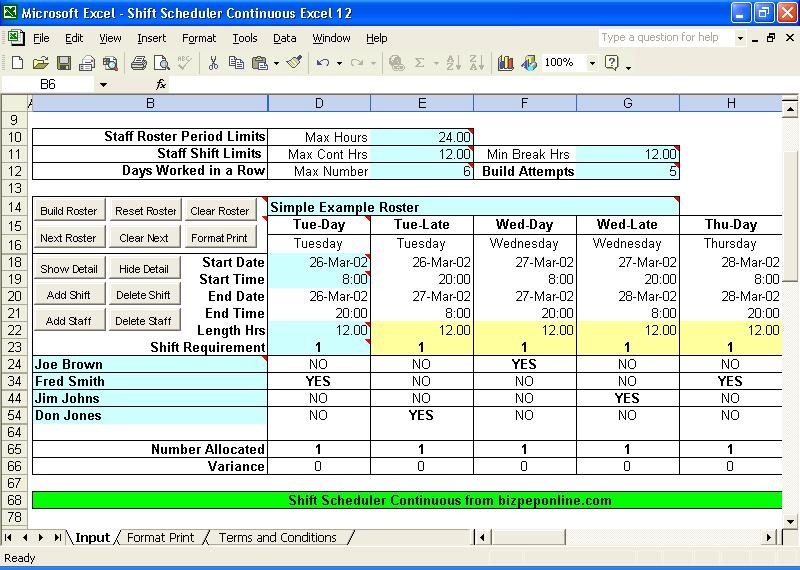Shift Scheduler Continuous Excel 30
Free Trial Version
Publisher Description
The Shift Scheduler will build a roster structure to your specifications, allocate staff automatically, and generate a printable roster, all at the click of a button. It is compact and user friendly allowing you to add staff and shifts (maximum 150) with ease. Default values for continuous shifts mean that the only shift data required is the start date/time and length for the first shift, everything else is automated. For non-continuous or varying shifts you have the capacity to overwrite default data and structure shift settings to suit your specific requirements. Constraints you can apply when allocating staff include the maximum hours a staff member can work within the roster period, the maximum continuous work hours, the minimum break between shifts, and the maximum number of days in a row that can be worked. You can also set a Yes or No work status to define a must work or must not work requirement. Your roster is printed using standard Excel commands or using the Format Print function to build a compact and easy to read roster schedule table. The Next Roster function allows you to roll roster details into the next roster period to quickly build consecutive rosters.
About Shift Scheduler Continuous Excel
Shift Scheduler Continuous Excel is a free trial software published in the Project Management list of programs, part of Business.
This Project Management program is available in English. It was last updated on 27 March, 2024. Shift Scheduler Continuous Excel is compatible with the following operating systems: Other, Windows.
The company that develops Shift Scheduler Continuous Excel is Bizpep. The latest version released by its developer is 30. This version was rated by 4 users of our site and has an average rating of 2.3.
The download we have available for Shift Scheduler Continuous Excel has a file size of . Just click the green Download button above to start the downloading process. The program is listed on our website since 2010-02-04 and was downloaded 716 times. We have already checked if the download link is safe, however for your own protection we recommend that you scan the downloaded software with your antivirus. Your antivirus may detect the Shift Scheduler Continuous Excel as malware if the download link is broken.
How to install Shift Scheduler Continuous Excel on your Windows device:
- Click on the Download button on our website. This will start the download from the website of the developer.
- Once the Shift Scheduler Continuous Excel is downloaded click on it to start the setup process (assuming you are on a desktop computer).
- When the installation is finished you should be able to see and run the program.